Power BI Business Intelligence
Achieve Business Excellence with Power BI
Transform data into insights and drive excellence with Power BI. Unlock the full potential of your business through powerful analytics and visualizations.

Power BI – Business Intelligence
A Microsoft Power Platform is an integrated set of tools that help businesses automate workflows, analyze data, and build customized applications. Data modeling, app development, and workflow automation are among the features offered by the platform.
Power Platform empowers users to build solutions that address their specific business needs, regardless of their technical background. By using Power BI, you can automate repetitive tasks, improve efficiency.
Our Services
Innovative Services to Drive Success
Power BI
Power BI is a business analytics tool that allows users to visualize and analyze data.
Key Features:
- Microsoft and third-party apps and services integrated.
- Automating workflows with a visual designer.
- Workflows are triggered by events, such as emails and updates.
- Automate common scenarios using pre-built templates
Power Automate
The Power Automate platform automates workflows and processes across different applications and services.
Key Features:
- Microsoft and third-party apps and services integrated.
- Automating workflows with a visual designer.
- Workflows are triggered by events, such as emails and updates.
- Automate common scenarios using pre-built templates.
Power Apps
Power Apps enable users to build custom applications without extensive coding skills.
Key Features:
- Microsoft and third-party apps and services integrated.
- Automating workflows with a visual designer.
- Workflows are triggered by events, such as emails and updates.
- Automate common scenarios using pre-built templates
Solution Enhancement & Integration
Automate repetitive tasks to increase efficiency and allow your team to focus more on closing deals.
Key Features:
- Microsoft and third-party apps and services integrated.
- Automating workflows with a visual designer.
- Workflows are triggered by events, such as emails and updates.
- Automate common scenarios using pre-built templates
Frequently Asked Questions
What is Power BI?
Microsoft Power BI is a business intelligence (BI) platform. Users can create interactive reports and dashboards, as well as analyze and visualize data. Power BI Desktop, Power BI Service, Power BI Mobile Apps, and Power BI Gateway are the main components.
Is Power BI free? How is Power BI licensed?
The Power BI Desktop is free to download, and you can sign up for the Power BI Service without charge (with a business email address). Reports can be easily created with this tool. You must purchase the Power BI Service to share and distribute reports within your organization. An Office 365 license will be activated for each user.
Where can I find Power BI apps?
Visuals are included in both Power BI Desktop and Power BI Service. The Microsoft team, third-party organizations, and community members also create additional visuals. You can download these custom visuals from the Microsoft AppSource marketplace and import them into Power BI reports. These Power BI visuals have been approved by Microsoft.
Get Started
Begin Your Journey with Us
Discover our offerings and embark on a journey toward your goals with us
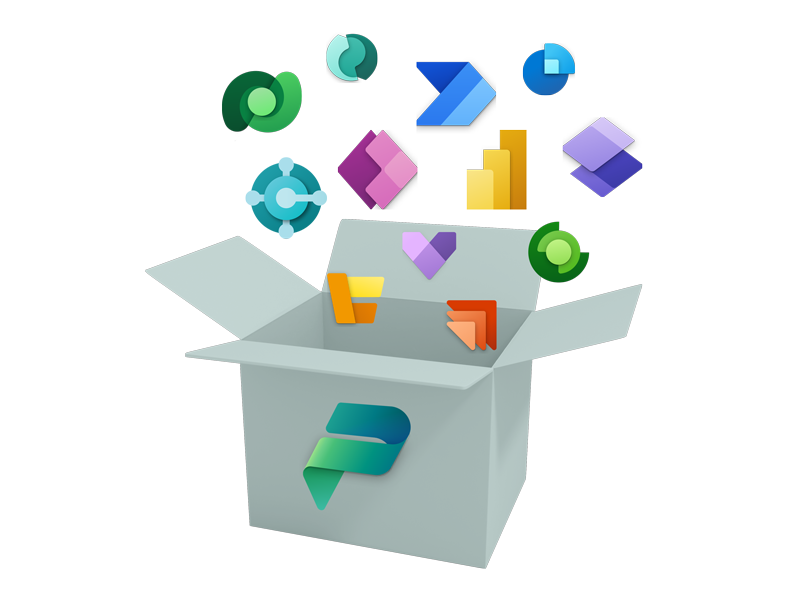
Advic Tech
Expert in Microsoft Dynamics 365, Power Apps, and AI/ML solutions, optimizing business operations using intelligent technology.


